AC1300 Whole Home Mesh Wi-Fi System
- Deco uses a system of units to achieve seamless whole-home Wi-Fi coverage — eliminate weak signal areas once and for all!
- With advanced Deco Mesh Technology, units work together to form one unified whole-home network with the same network name. Devices automatically switch between Decos as you move through your home for the fastest possible speeds.
- A Deco M5 three-pack delivers Wi-Fi to an area of up to 5500 square feet, while a Deco M5 two-pack delivers up to 3800 square feet. And if that’s not enough, simply add more Decos to the network anytime to increase coverage.
- Deco M5 provides fast and stable connections with speeds of up to 1267Mbps and works with any internet service provider (ISP) and modem.
- Deco can handle traffic from even the busiest of networks, providing lag-free connections for over 100 devices.
- TP-Link HomeCareTM provides a suite of personalized and secure features, including Parental Controls, built-in Antivirus and Quality of Service (QoS).
- Setup is easier than ever with the Deco app there to walk you through every step.
Fast. Stable. Everywhere.
Whole Home Mesh Wi-Fi System
AC1300 Dual-Band Wi-Fi
Deco M5
Deco is the simplest way to guarantee a strong Wi-Fi signal in every corner of your home. Enjoy fast, stable connections for an army of devices in homes up to 5500 square feet (3-pack) / 3800 square feet (2-pack). Setup couldn’t be easier with the Deco app there to walk you through every step.
- Wi-Fi dead-zone killer
- Connects over 100 devices
- Enhanced 11AC speeds
Dead-Zone Killer
Eliminate weak signal areas with whole-home Wi-Fi. No more searching around for a stable connection.
Want more coverage? Simply add another Deco.
No More Buffering
Tired of endless loading? With an ever increasing number of bandwidth-hungry gadgets in our homes, you need a network that can rise to the challenge. With network speeds three times faster than the previous generation routers thanks to 802.11ac wireless technology, Deco can provide lag-free connections for over 100 devices.
Seamless Roaming
Decos work together to form one unified Wi-Fi network. Your phone or tablet will automatically connect to the Deco that provides the fastest speeds as you move through your home, creating a truly seamless online experience.
-
Deco’s Wi-Fi
Deco M5
-
Router’s Wi-Fi RE’s Wi-Fi 1 RE’s Wi-Fi 2
Router + Range Extenders
Setup Just Got a Lot Easier
Unbox Deco, install the app and then simply follow the on-screen directions. Deco will take care of the rest, getting your network up and running in minutes.
 Connect Deco to your cable modem and power on both devices
Connect Deco to your cable modem and power on both devices Download and launch the Deco app
Download and launch the Deco app Follow in-app instructions to configure your Deco system.
Follow in-app instructions to configure your Deco system.
TP-Link HomeCareTM
TP-Link HomeCare™ ensures every device on your network remains protected. Powerful parental controls can limit online time and block inappropriate content according to unique profiles created for each family member.
-
Robust Parental Controls
Block inappropriate content and restrict time spent online
-
Built-In Antivirus
Protect all connected devices in your home from online threats
-
Quality of Service
Prioritize devices and applications for faster performance when needed
Fits Every Type of Home
-
Multi-Story Home
-
Modern Home
-
Apartment
All Decos Work Together
Deco M5 is compatible with other Deco models to form Mesh network. Expand Mesh Wi-Fi coverage anytime by simply adding more Decos.
The Reviews Are In
- C|NET
- PCMAG.COM
-
Sótano

-
Patio

-
Garage

Verdadero Roaming continuo
Las unidades Deco trabajan juntas para formar una red unificada con un solo nombre de red. Su teléfono o tableta se conecta automáticamente al Deco más rápido mientras se mueve por su hogar. El cambio toma menos de 0.3 segundos y es fluido e imperceptible, creando una experiencia en línea verdaderamente perfecta.
-
Selección de ruta adaptable
La tecnología TP-Link Mesh elige dinámicamente la mejor ruta y banda para sus conexiones y aplicaciones, garantizando un Wi-Fi rápido sin importar en qué parte de la casa se encuentre.
-
Autocuración
Si un Deco tiene un problema, el sistema redirigirá automáticamente los datos a través de los otros Decos para asegurarse de que permanezca en línea.
Wi-Fi + Powerline
Las conexiones eléctricas utilizan el circuito eléctrico de su hogar para conectar Decos, evitando incluso las paredes y techos más gruesos.
El Wi-Fi de doble banda y la línea eléctrica funcionan juntos para transmitir datos entre unidades Deco. La velocidad total de la red ha mejorado enormemente en comparación con el uso exclusivo de Wi-Fi.
- Wi-Fi + Powerline:
- Sistema de Wi-Fi Hibrido Velocidades mejoradas
- Wi-Fi Mesh tradicional:
- Sistema Wi-Fi estandar
- Powerline
- Nota:Wi-Fi + Powerline es solo para Deco P9
IoT Mesh
A diferencia de los concentradores inteligentes tradicionales, la tecnología TP-Link Mesh brinda cobertura de IoT para todo el hogar con Wi-Fi, Bluetooth y Zigbee integrados en un solo sistema. Disfrute de la magia de su hogar inteligente en cada habitación con la tecnología TP-Link Mesh. Dígale adiós a innumerables hubs.
- - - - Wi-Fi
- - - - Zigbee
- - - - Bluetooth
Wi-Fi 6 Mesh
Armado con tecnología Wi-Fi 6,
El Wi-Fi de malla deco para toda la casa está diseñado para brindar un gran impulso en la cobertura, la velocidad y la capacidad total. Utilice la red Wi-Fi de malla más reciente para disfrutar de la red del futuro que se carga más rápido y se conecta más.
-
Cobertura más amplia
-
Más conexiones
-
Wi-Fi más rápido de 6 velocidades
Mesh con Inteligencia Artificial
Armado con la tecnología AI Mesh, Deco aprende y se mejora automáticamente a partir de la experiencia.
Esto proporciona el Wi-Fi de malla ideal exclusivo para su hogar y entorno de red.
Camine por su hogar y disfrute de una transmisión fluida a las velocidades más rápidas posibles.
Por qué Tecnologia TP-Link Mesh
una solución líder en la industria?
| Comparación de competencia | |||
| Numero de Modelo | TP-Link Deco | Netgear Orbi | Google WiFi |
| Wireless Backhaul | Tri-Band(2.4G+5G_1+5G_2)¹ | Single-Band(5G_1 Only) | Dual-Band(2.4G+5G) |
| Mesh Protocolo Soportados | IEEE 802.11k/v/r | IEEE 802.11k/v | IEEE 802.11s |
| Verdadero Roaming | ✔ | × | × |
| APS(Selección de ruta adaptable) | ✔ | × | ✔ |
| IoT Mesh | ✔² | × | × |
| Wi-Fi 6 Mesh | ✔5 | ✔ | × |
| AI-Driven Mesh | ✔6 | × | × |
| Powerline Backhaul | ✔³ | × | × |
| Wireless + Powerline | ✔⁴ | × | × |
| Dirección de banda | ✔ | ✔ | ✔ |
| Dirección AP | ✔ | ✔ | ✔ |
| Autocuración | ✔ | ✔ | ✔ |
| Nota: 1&2 solo para Deco M9 Plus ;5 para Deco X20;Deco X90;6 solo para Deco X90. Especificaciones Dec. 2019 |
|||
Deco Series
Deco
-
 Nuevo
NuevoDeco X60
AX5400 Whole Home Mesh Wi-Fi 6 System
-
_Overview_normal_20211225093625r.png)
Deco X50
Sistema Wi-Fi 6 Mesh AX3000 para Toda la Casa
-
 Mas vendidos
Mas vendidosDeco X20
Sistema Wi-Fi 6 Mesh para todo tu hogar AX1800
-
 Nuevo
NuevoDeco S7
Sistema Wi-Fi Mesh Inteligente Doble Banda AC1900
-
_normal_20230201014412u.png)
Deco M4
Sistema Wi-Fi Mesh para toda la Casa AC1200 2×Puertos GE/Unidad
¡Gestión de redes Deco al alcance de su mano!
La aplicación Deco proporciona la forma más fácil de configurar, administrar y monitorear su Sistema Wi-Fi Deco Whole Home Mesh a través de sus dispositivos iOS o Android.
La configuración ahora es mucho más fácil
Desempaquete Deco, instale la aplicación y luego simplemente siga las instrucciones en pantalla. La aplicación Deco se encargará del resto y pondrá su red en funcionamiento en minutos.
-
Conecte Deco a su cable módem y encienda ambos dispositivos
-
Descarga e inicia la aplicación Deco
-
Siga las instrucciones de la aplicación para configurar su sistema Deco.
Manejo simple
Deco facilita la administración de su Wi-Fi desde cualquier lugar, ya sea que esté en el sofá, en el trabajo o en cualquier lugar intermedio.
-
Panel de administración simple
Vea el estado de funcionamiento de su red, verifique los dispositivos conectados y obtenga todas las funciones que ofrece su router.
-
Multiples Decos, Una App
La aplicación Deco administra todas sus redes y dispositivos Deco conectados a su Deco Wi-Fi.
-
Verifique los dispositivos conectados
Vea una lista de sus dispositivos conectados con la capacidad de pausar y reanudar el acceso a Internet, probar la velocidad de Internet y priorizar o bloquear los dispositivos.
-
Gestión remota
Toma el control de la red de forma remota con un toque en tu teléfono, sin importar dónde te encuentres.
Potentes controles parentales
Los controles parentales simples e intuitivos facilitan la seguridad de sus hijos mientras están en línea.
-
Cree fácilmente un perfil para cada miembro de la familia y establezca límites de tiempo personalizados y asignaciones de tiempo en línea. Asigne dispositivos a perfiles para que las reglas se extiendan a dispositivos individuales así como a miembros de la familia.
-
Mantenga a su familia segura en línea con configuraciones de seguridad de un toque que bloquean el contenido según la edad.
-
Establezca límites sobre la cantidad de tiempo que cada miembro de su familia puede pasar en línea.
-
Con perspectivas, puede verificar qué sitios visitan sus hijos y cuánto tiempo pasan en cada uno. Es una excelente manera de saber que sus hijos están seguros mientras se divierten en línea.
-
Tómese un descanso de la conexión Wi-Fi para cenar y noches de juegos familiares. Simplemente toque un botón para suspender el acceso a Internet para todos en su hogar.
Una aplicación intuitiva llena de funciones
Resumen de uso mensual
Consulte una lista completa de los detalles de su red cada mes, incluido el uso,
contenido bloqueado, amenazas de seguridad y más.
Automatización del hogar
Haga su vida más fácil con potentes herramientas de automatización y control por voz.
*Actualmente solo para Deco M9 Plus
Atajo flexible
Controle de forma flexible todos los dispositivos desde su teléfono o tableta con un solo clic.
*Actualmente solo para Deco M9 Plus
Proteja su red
El antivirus incorporado lo ayuda a defenderse de sitios web maliciosos y proteger su pago en línea.
*Actualmente solo para Deco M9 Plus, Deco P7 y Deco M5
Prioriza tus dispositivos
Elija qué dispositivos siempre tienen las conexiones más rápidas
o establecer la prioridad para un período de tiempo específico.
Establecer prioridades de aplicación
Asigne más ancho de banda para las actividades más importantes para usted con controles simples.
*Actualmente solo para Deco M9 Plus, Deco P7 y Deco M5
Comparte Wi-Fi con amigos
Configure perfiles de Wi-Fi separados para invitados y comparta la contraseña con
Haz que sea más fácil para ellos saltar en línea.
Comprueba tu velocidad
Ejecute una prueba de velocidad para asegurarse de que está obteniendo las velocidades de Internet por las que está pagando.
Vea todos los dispositivos en su red y vea cuánto ancho de banda están usando.
Nuestro apoyo siempre lo respalda
¿Tiene preguntas sobre Deco? La ayuda siempre está a un clic de distancia. Encuentre las respuestas en la aplicación Deco y no dude en contactarnos con un simple clic.
Support| INALAMBRICO | |
|---|---|
| Estándares | Wi-Fi 5IEEE 802.11ac/n/a 5 GHzIEEE 802.11n/b/g 2.4 GHz |
| Velocidad WiFi | AC13005 GHz: 867 Mbps (802.11ac)2.4 GHz: 400 Mbps (802.11n) |
| Rango WiFi | 3-5 Bedroom Houses (3-pack) TP-Link Mesh TechnologyOptional Ethernet backhaul work together to link Deco units to provide seamless coverage4× Antennas (Internal)Multiple antennas form a signal-boosting array to cover more directions and large areasBeamformingConcentrates wireless signal strength towards clients to expand WiFi range |
| Capacidad WiFi | Medium Dual-BandDistribute devices to different bands for optimal performanceMU-MIMOSimultaneously communicates with multiple MU-MIMO clients |
| Modos de trabajo | Router ModeAccess Point Mode |
| SEGURIDAD | |
|---|---|
| Seguridad de la red | SPI FirewallAccess ControlHomeCare™ Antivirus Malicious Site CheckerPort Intrusion PreventionInfected Device IsolationNotification and Log |
| Red de invitados | 1× 5 GHz Guest Network1× 2.4 GHz Guest Network |
| Cifrado WiFi | WPA-Personal WPA2-Personal |
| HARDWARE | |
|---|---|
| Puertos ethernet | 2× Gigabit Ports *Per Deco Unit Supports WAN/LAN auto-sensing |
| Botones | Reset Button |
| SOFTWARE | |
|---|---|
| Protocolos | IPv4 IPv6 |
| Kits de servicio | HomeCare™ |
| Controles parentales | HomeCare™ Parental Controls Custom ProfilesContent FilteringURL FIlteringTime Limit Time Schedule (Bed Time)Log InsightUsage MonitorMonthly Reports |
| Tipos de WAN | Dynamic IPStatic IPPPPoEPPTPL2TP |
| Calidad de servicio | HomeCare™ QoS QoS by DeviceQoS by Application |
| Cloud Service | OTA Firmware UpgradeTP-Link ID DDNS |
| NAT Forwarding | Port Forwarding UPnP |
| IPTV | IGMP ProxyIGMP SnoopingBridge Tag VLAN |
| DHCP | Address ReservationDHCP Client ListServer |
| DDNS | TP-Link |
| Gestión | Deco App |
| DATOS DE PRUEBA | |
|---|---|
| Potencia de transmisión WiFi | CE:<20 dBm (2.4 GHz)<23 dBm (5 GHz)FCC:<30 dBm |
| FÍSICO | |
|---|---|
| Dimensiones (Al x An x Pr) | 4.7 × 4.7 × 1.5 in (120 × 120 × 38 mm) |
| contenidos del paquete | Deco M5 (3-pack)3 Deco M5 Units1 RJ45 Ethernet Cable3 Power Adapters1 Quick Installation GuideDeco M5 (2-pack)2 Deco M5 Units1 RJ45 Ethernet Cable2 Power Adapters1 Quick Installation GuideDeco M5 (1-pack)1 Deco M5 Unit1 RJ45 Ethernet Cable1 Power Adapter1 Quick Installation Guide |
| OTROS | |
|---|---|
| Requisitos del sistema | Android 5.0 or later iOS 9.0 or later *Note: The minimum system requirements will be updated alongside updates to the app, subject to official website information. |
| Certificaciones | CE, FCC, IC, NCC, BSMI, IDA, RCM, JPA, JRF, VCCI, KC, RoHS |
| Ambiente | Operating Temperature: 0℃~40℃ (32℉ ~104℉)Storage Temperature: -40℃~70℃ (-40℉ ~158℉)Operating Humidity: 10%~90% non-condensingStorage Humidity: 5%~90% non-condensing |
*1. Maximum wireless transmission rates are the physical rates derived from IEEE Standard 802.11 specifications. Range, coverage, and maximum quantity of connected devices are based on test results under normal usage conditions. Actual wireless data throughput. wireless coverage, and quantity of connected devices are not guaranteed and will vary as a result of 1) environmental factors, including building materials, physical objects, and obstacles, 2) network conditions, including local interference, volume and density of traffic, product location, network complexity, and network overhead, and 3) client limitations, including rated performance, location, connection quality, and client condition.
*2. TP-Link HomeCareTM is available for free for the first few months after subscription. Please visit and check: www.tp-link.com/homecare
*3. Deco M3/ E3 is comprised of a router (Deco M4R/ E4R) and one or two satellites (Deco M3W), while Deco M4/ E4 is comprised of two or three Deco M4R/ E4R units. And Deco M3W will be released soon.
Actual network speed may be limited by the rate of the product's Ethernet WAN or LAN port, the rate supported by the network cable, Internet service provider factors and other environmental conditions.




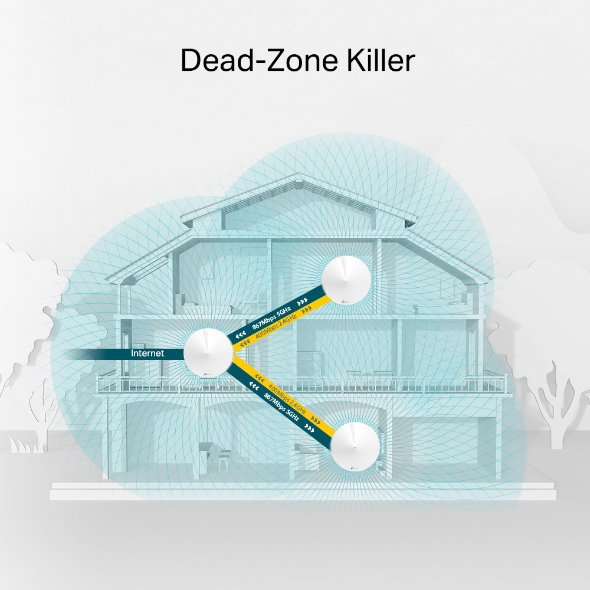






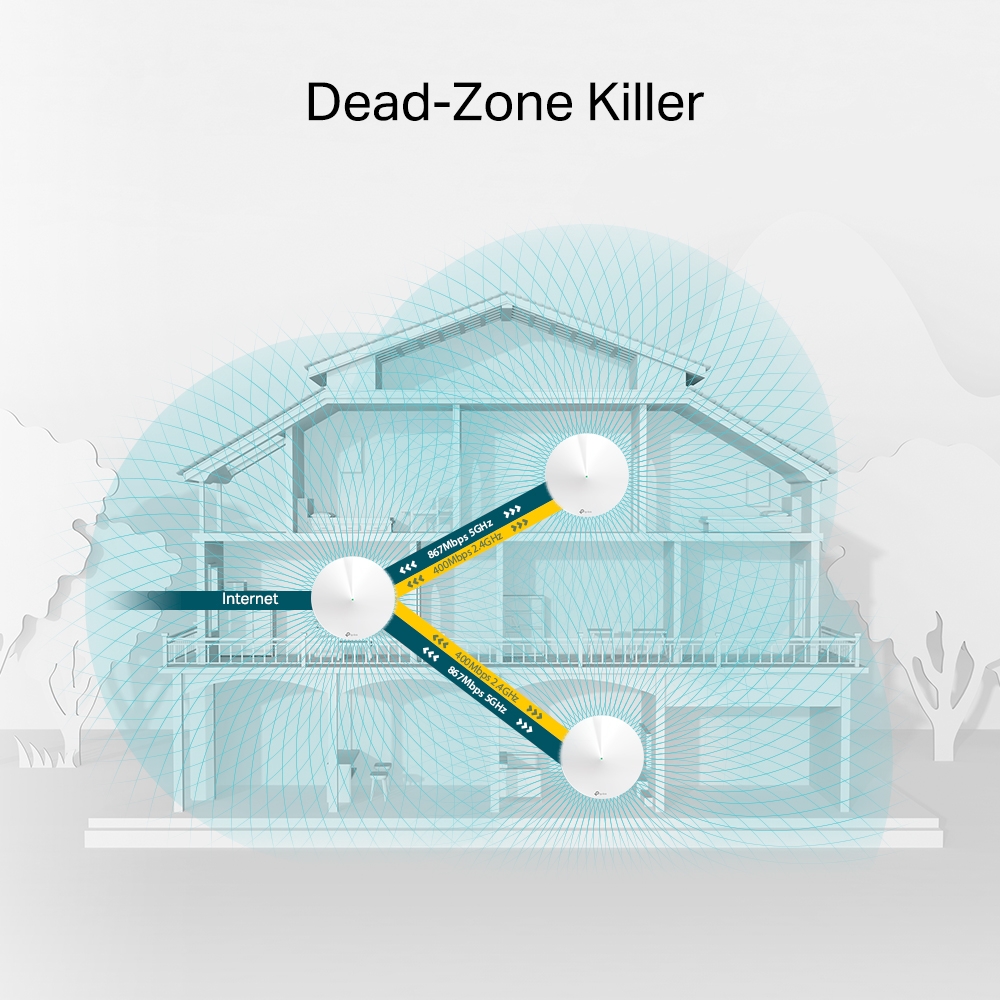


_normal_20230201014617x.png)
